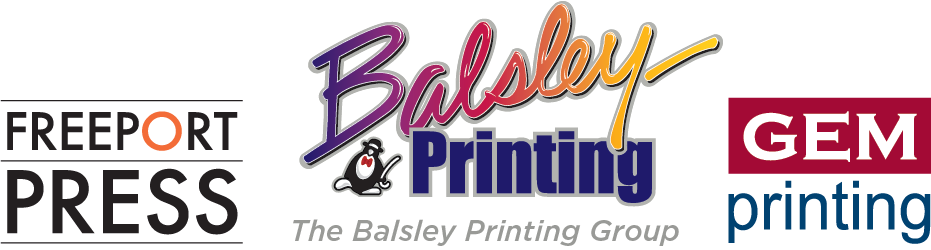Balsley Printing
Hours of Operation:
Monday - Thursday: 8:00am - 4:30pm
Friday: 8:00am - 4:00pm
Saturday & Sunday: Closed
Phone:
815.624.7515
Fax:
815.624.2203
-

1031 W Empire Street
Freeport, IL 61032
815-232-1181 -
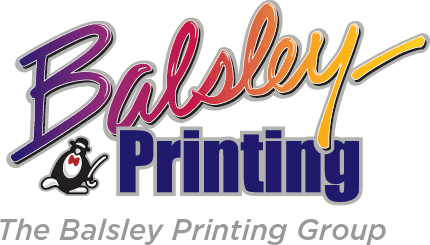
119 E. Main Street
Rockton, IL 61072
815-624-7515 -

307 State Street
Beloit, WI 53511
608-365-5108